- Joined
- Aug 23, 2016
- Messages
- 4,716
- Reaction score
- 1,714
- Points
- 296
- Staff
- #1
Hi guys, I've seen threads here and there about a rare, but still prevalent issue which stops players from downloading files via FastDL/Workshop when connecting to various community servers. You might have an issue on one server and not another, or be unable to download custom content (including maps) from any community server, and this thread is aimed at helping you fix this annoying issue!
To follow the steps below, you will be required to have the Developer Console enabled in the game settings. You can find this by going to your Settings > Game Settings. The Developer Console is enabled by pressing your tilde key (~), located right above Tab.
Enough talk, let's get onto the steps to solve the issue!
To follow the steps below, you will be required to have the Developer Console enabled in the game settings. You can find this by going to your Settings > Game Settings. The Developer Console is enabled by pressing your tilde key (~), located right above Tab.
Enough talk, let's get onto the steps to solve the issue!
- Copy the first URL provided in console that fails to download and input into your browser. If it downloads successfully, that means there's likely an issue with your system/csgo.
- If you have ESEA, FACEIT, or CEVO client/AC open, exit these programs and ensure they are no longer running. Restart your game and retry.
- Go into your console, and type "cl_downloadfilter" (minus quotes), and press enter. The result of this should be "all". If it is not, type "cl_downloadfilter all" and try rejoining.
- If none of the above has solved your issue, try restarting your game and reconnecting.
- If that does not work, verify your game through steam.
- Try disabling Windows Defender, and any antivirus you may have temporarily, and try reconnecting. If this works, ensure you add exceptions for CS:GO (and possibly Steam) through your AV/Windows Defender. Don't forget to re-enable them!
- This is more of a drastic change, but has worked for others in the past; change your DNS to a trusted provider, such as Google or Cloudflare. Here is a handy guide on how to do that on multiple systems.
Last edited: